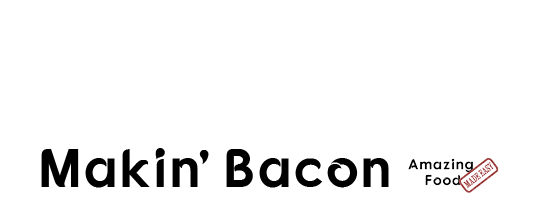This article is a part of my FREE Web Stories Made Easy Quick Start Course. If you want to discover not only what Google Web Stories are but also you to use them to move your blog forward, then my course is exactly what you're looking for.
Written by Jason Logsdon
What Makes a Good Google Web Story
Click to discover how to serve your Fans and grow your incomeWelcome to my part two in my Web Stories Made Easy Quick Start Course! Today we are going to dive into what makes a good Google Web Story and how you can approach building them to be successful!
When I started learning about Google Web Stories, I didn't realize just how different they were than the other "stories" out there.
When I pictured a web story, I thought it was just like most Instagram stories - a collection of sometime related images and videos. But it turns out they are a lot more than that.
So read on as I go over my biggest takeaways about what makes a good Google Web Story.
OK, tell me what makes a good Google Web Story!
Basically, web stories are meant to be a full, stand alone piece of content that tells a visual story. Google also wants them to be full stories, not a "teaser" into something else.
Google also stresses that they want web stories to be "snackable". So they are pushing for shorter, quicker-to-consume content and prefer pages with less words, shorter videos and more short form content.
As they say in their best practices document: "Ensure each bite engages and delights...creating a satisfying snackable Web Story."
When you say "Snackable" are we talking a granola bar, canapes, a grain bowl? Are there any food allergies I should be aware of?
Let's just simmer down some, food blogger, they don't mean it literally!
But if you get one takeaway from this, it's that you should tell a short but interesting story.
If people spend time in your story and engage with it, eventually Google will highlight it over other stories.
What should I focus on? Text, images, or video?
It will completely depend on the story you are trying to tell, but a mix is probably best.
From a practical standpoint, it also depends what content you already have on hand.
If you already have videos of all your content, definitely work them in, but if you only have photos, don't stress about it!
Google does want the web stories to be visual though, so images or videos will often be the main focus, with the words supporting them.
Are there any limitations on the videos or text?
Google says as part of being "snackable" they prefer 10 words / 200 characters or less and recommend shorter videos that are less than 15 seconds long - though like on Instagram they can be strung together.
But if you need more to tell your story, there's no limit.
And you can also use the "swipe up" / "page attachment" feature to add more detailed text or details for your story.
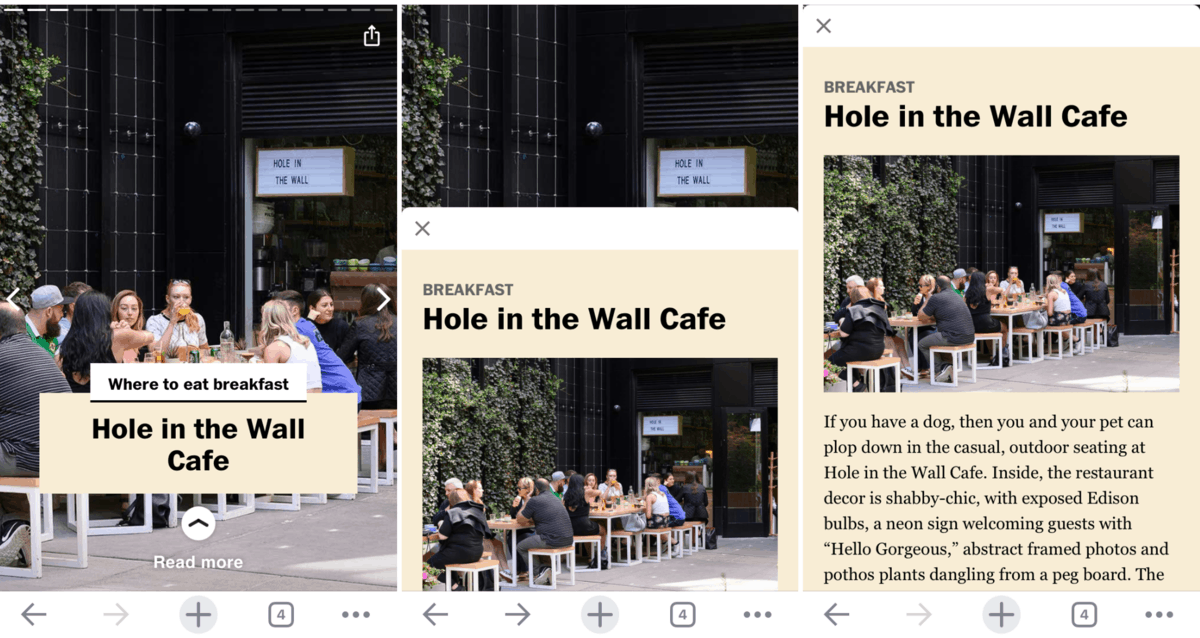
They also want full screen vertical images, not partially cropped ones. You can see all the current recommendations on my Web Story Cheat Sheet or the official AMP Web Story guide.
And like anything, breaking out of the mold in a thoughtful way can be a great way to stand out and provide value.
If you notice a lot of the Web Stories held up as great examples tend to break those rules, but they still tell a compelling story.
How long should one of these web stories be?
How long should a book be? Long enough to tell the story.
That's so not helpful!
Fine, fine! Google specifically recommends 10 to 20 pages. Others have suggested 7 to 10 is fine.
Google's current limits are that Google Web Stories need to be more than 4 and "ideally" less than 30, except when needed.
And this is evolving, but it's clear though that Google wants you to tell a story, and it's hard to do that in 1 or 2 pages.
So, are these just all standalone pieces of content?
Not at all! They work great as standalone content, and I think that role will expand over time.
But currently, many experts like Casey Markee recommend using them to point to existing content on your site, especially for the top ranking posts you already have.

Can I just toss up a few pictures and link to my full recipe?
Nope, Google frowns on that!
In the long term, the Google algorithm will penalize stories that require clicks to "complete" the flow of information.
You can still have web stories point to recipes, guides, or more detailed information on other pages, it just can't be required information.
You need your web story to tell a full story first.
Give me an example please!
Sure!
An example of how to use them properly is having a full, step-by-step story that visually goes through the steps in your recipe. Then the final slide can be "for more information or to print this article go to my full recipe".
An example of a bad implementation is having a full, step-by-step story that visually goes through the first 4 steps of your recipe then says, "For the rest of the steps click here".
In the first example, the story is a standalone piece of content that doesn't require a click, in the second, it's not giving you all the information you need.
Does the web story have to be a recipe?
Not at all!
Just break apart what other stories you can tell behind an existing post. Here's a few ideas:
- You can create a story around a behind-the-scenes look into your process.
- It could be a less polished story, similar to many Instagram stories of you explaining the backstory of the recipe to your Fans.
- You could highlight your favorite tools and ingredients, and why you use them.
OK, I'm ready to dive in and start creating these!
Luckily for you the next lesson in the Web Stories Made Easy Quick Start Course will focus on how you can actually create Google Web Stories.
If you want to read some more about this, here are a few helpful links.
- How to Deliver a Cooking Course
- Case Study: Free Email Course
- How to Create a Cooking Course
- Why Reuse, Reuse, Reuse is a Superpower
- Where Are You Going?
What are the best examples of web stories you have seen? Let me know in the Makin Bacon Facebook Group or the comments below.
 Hi, I'm Jason Logsdon! I'm an adventurous home cook and the head writer and photographer for Amazing Food Made Easy. I grew my income to 6-figures by focusing on serving my Fans by providing massive value, and I want to help you do the same.
Hi, I'm Jason Logsdon! I'm an adventurous home cook and the head writer and photographer for Amazing Food Made Easy. I grew my income to 6-figures by focusing on serving my Fans by providing massive value, and I want to help you do the same.